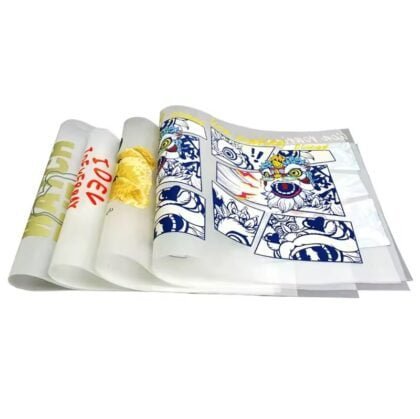How to Buy
How to Buy Heat Transfer or Self-Adhesive Vinyl
Once you’ve decided on the vinyl you’d like to buy, it’s time to choose the quantity you need. Follow these steps to add your vinyl to your basket and proceed to checkout:
- Select Quantity:
- When purchasing your chosen heat transfer vinyl, enter the number of meters you need in the quantity box.
- Example:
- For instance, if you need a roll of vinyl up to 50 meters, enter ’50’ and then add it to your basket. You can also purchase multiple rolls of different lengths if needed.
- Bulk Purchase Discounts:
- If you qualify for a bulk purchase discount, it will be applied to your order before you head to checkout. Click or tap your basket to see your running total for your current shop.
- Proceed to Checkout:
- Once you’re happy with your order, simply head to checkout! Don’t forget, you can order vinyl in any quantity or length you desire. We’re very flexible, and so is your cart!
How to Buy Ready DTF Transfers
- Determine Your Size:
- When placing your order, keep in mind that the size will be determined by the longest side. For instance, if you order a 20cm size, it could be 20cm in either height or width. If you require custom sizes or have further inquiries, don’t hesitate to contact us. We’re here to cater to your specific needs.
- Select Your Designs:
- Browse through our selection of DTF transfers, including vibrant designs suitable for branding, promotional items, and custom projects. These transfers offer the same vibrant, durable quality and can adhere to various surfaces, enhancing your apparel and promotional products effortlessly.
- Place Your Order:
- Once you’ve selected your desired designs and sizes, proceed to place your order. By choosing our DTF transfers, you gain access to high-definition, professional-grade printing without the overhead costs of maintaining printing equipment.
- Proceed to Checkout:
- Once you’re happy with your order, simply head to checkout! Don’t forget, you can order vinyl in any quantity or length you desire. We’re very flexible, and so is your cart!
How to Buy Custom DTF Transfers
- Select Transfer Size:
- Click on the size option that best fits your requirements (e.g., A4, A3).
- Choose Background Removal Option:
- Decide whether you need the background of your design removed or not.
- Select the appropriate option provided. Please note that there will be a charge for background removal upon checkout.
- Upload Your Design:
- Click on the designated button to select or drag-drop your design file.
- Ensure your design is ready and saved on your device before proceeding.
- Prepare Multiple Designs (If Necessary):
- If you want several designs on one sheet, merge or arrange them into a single file.
- Make sure the file is ready for upload.
- Review and Confirm:
- Double-check the selected transfer size, background removal option, and the uploaded design file.
- Ensure all details are accurate before proceeding.
- Add to Cart:
- If everything is correct, add the custom DTF transfer to your cart by clicking the “Add to Basket”.
- Checkout:
- Proceed to checkout once the transfer is added to your cart.
- Provide the necessary shipping and payment information as prompted.
- Place Order:
- Review your order summary and confirm all details one last time.
- Click on the “Checkout” button to finalize your purchase.
- Confirmation:
- After successfully placing your order, you’ll receive a confirmation email containing the details of your purchase.